Clan Fame
Your clan's fame is a measure of your progress during a campaign as viewed, depending on your allegiance, by the Emperor or the Shogun. It is determined by how many provinces you control, your battles lost and won, the personal honor of your clan’s lord, and some of the buildings you have built or control.
Fame is double-edged sword: while it indicates that your clan is prospering, your fame will eventually increase to the point that the Emperor or Shogun will begin to see you as a potential threat to their rule. You will then be forced to choose whether to officially declare your support or renounce your allegiance and become an independent republic, attempting to unite Japan under your own rule. At that point, you effectively declare war on all the clans with an opposing allegiance. You may also find that your people do not entirely agree with your choice…
Allegiance
The population of each province has an allegiance to the Shogun or the Emperor. To view a province's allegiance, double-click on the settlement in a province to open its information panel.
A province's allegiance can be influenced by “Shinsengumi” or “Ishin Shishi” agents. These agents don’t have to do anything in a province: their presence alone is enough to persuade or intimidate the local civilians into support for the imperial court (in the case of the Ishin Shishi) or the shogunate (in the case of the Shinsengumi). Keep an eye out for agents lurking in your lands, particularly if you don’t want your population’s allegiance to be unduly swayed. You can, of course, use them in your own home territory to maintain the loyalty of your people.
Your clan has its own allegiance, which may differ from the allegiances of your individual provinces. Each clan starts the game with an allegiance to the Emperor or Shogun, but this can be changed once during your daimyo's lifetime. You can change your allegiance in the Clan Management panel, under the Family & Council tab, by clicking the Convert Allegiance button.
Government Posts
As a clan’s fame increases, special commissions are unlocked. Each of these represents a government post or function that can be given to a general, such as “chief of staff” or “comptroller”.
You can assign commissions in the Clan Management panel, under the Family & Council tab. Select a general to see the available commissions.
Once assigned to a general, commissions provide a number of helpful effects. For example, the comptroller improves the clan's accounting, decreasing upkeep costs, increasing tax revenue and improving the clan’s economic growth.
Agents
There are three new agents in A Total War Saga: FALL OF THE SAMURAI: the “Ishin Shishi”, the “Shinsengumi” and the “Foreign Veteran”.
The Ishin Shishi is only available to clans who support the Emperor; one of his powers is persuading the people to support the Emperor’s cause. The Shinsengumi is only available to clans who support the Shogun; his powers include converting people to the Shogun's cause.
The Foreign Veteran is a military advisor. He is able to reduce recruitment costs in provinces you control, damage enemy armies and challenge other agents to a duel.
Agents have different uses and abilities from those in Total War: SHOGUN 2. Old favorites, like the Geisha, have slightly altered abilities and skills. All agents and generals can gain new retainers appropriate to the nineteenth-century setting of the game.

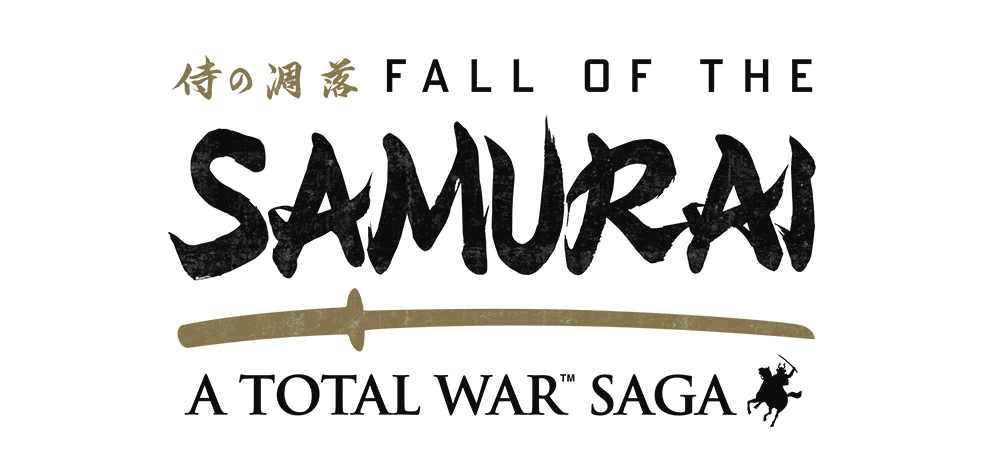
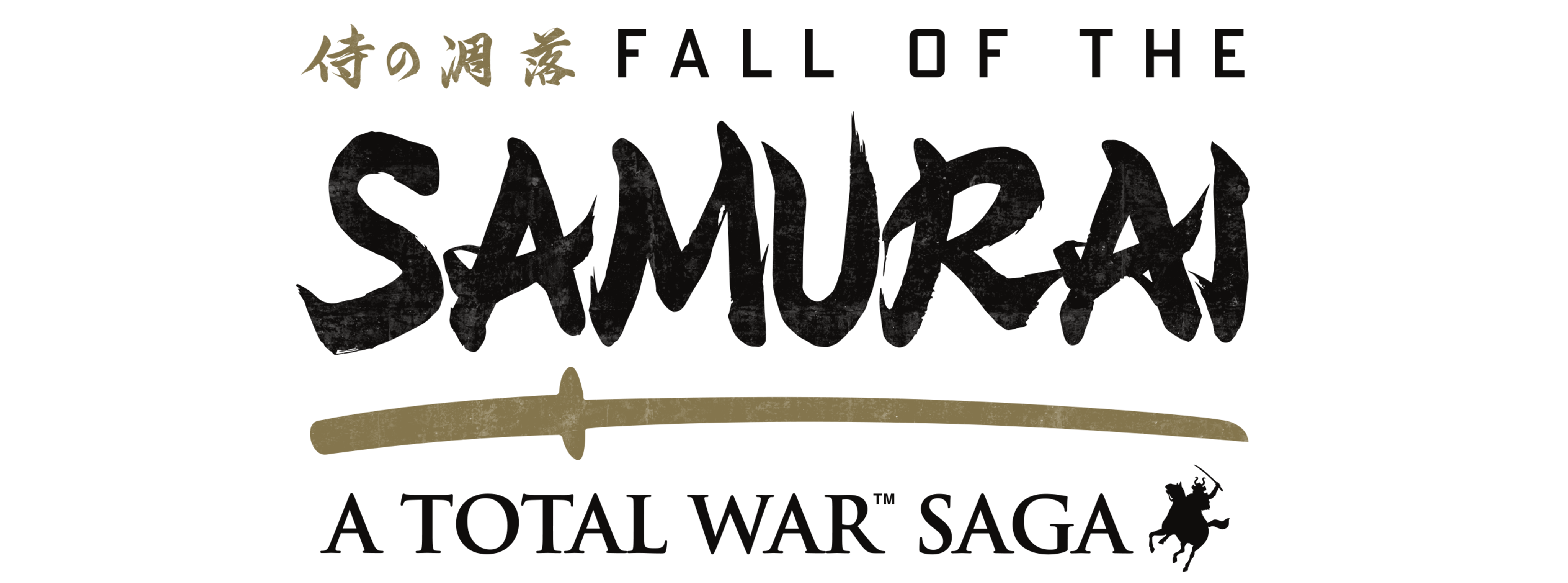 Manual
Manual
















